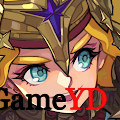Struggling with 8 Ball Pool’s issues like constant ads, cheaters, or frustrating bugs can make the game less enjoyable. However, accessing 8 Ball Pool gift codes can provide a much-needed boost, offering free coins, cash, or exclusive items to enhance your gameplay experience and overcome some challenges. For the latest codes and valuable tips to improve your game, make sure to follow GameYD on social networks. Redeem codes for better play!
8 Ball Pool Codes (July 2025)
- 10008BALLERS - Coins x3948
- 94A56O8L8LP3 - Coins x26, Tokens x731 (Expires on August 17, 2025)
- 13L4OL268 - Tokens x456, Coins x179 (Expires on August 18, 2025)
- A489OLP5BO0 - Coins x3895 (Expires on July 16, 2025)
- 9L83OOP187264 - Coins x93, Tokens x9158 (Expires on September 10, 2025)
- P97OL88 - Tokens x918, Coins x87294 (Expires on August 15, 2025)
8 Ball Pool Codes FAQs
What are 8 Ball Pool gift codes and how do I redeem them?
– Gift codes in 8 Ball Pool are special alphanumeric codes that players can redeem for free rewards such as coins, balls, or other in-game items. To redeem, go to the game’s official website or within the app, locate the ‘Redeem Code’ section, enter your code, and confirm.
Why am I receiving an error code when trying to redeem gift codes?
– Error codes may occur due to expired codes, incorrect input, or server issues. Ensure the code is valid and entered correctly. If the problem persists, contact customer support or wait for server stability.
How can I fix common error codes in 8 Ball Pool?
– Restart the game, check your internet connection, update to the latest version, and clear cache. If errors continue, reinstall the app or contact support with the specific error code for assistance.
Are there cheat codes or ways to hack 8 Ball Pool for free coins and rewards?
– No, using cheat codes or hacks violates the game’s terms of service and can lead to account bans. Play legitimately to earn rewards and avoid penalties.
What should I do if my account gets banned unfairly?
– Contact customer support immediately, provide proof of your innocence, and request an account review. Avoid using third-party tools to prevent future bans.
How do I prevent losing progress due to account merge or data loss issues?
– Link your account to a single platform, regularly back up your data, and follow official procedures for account switching. Contact support if you experience data loss after merging or switching accounts.